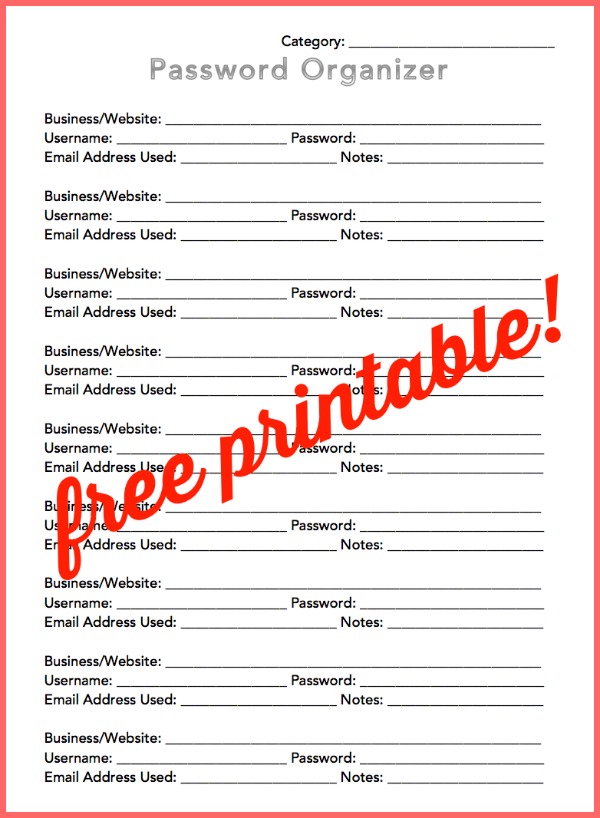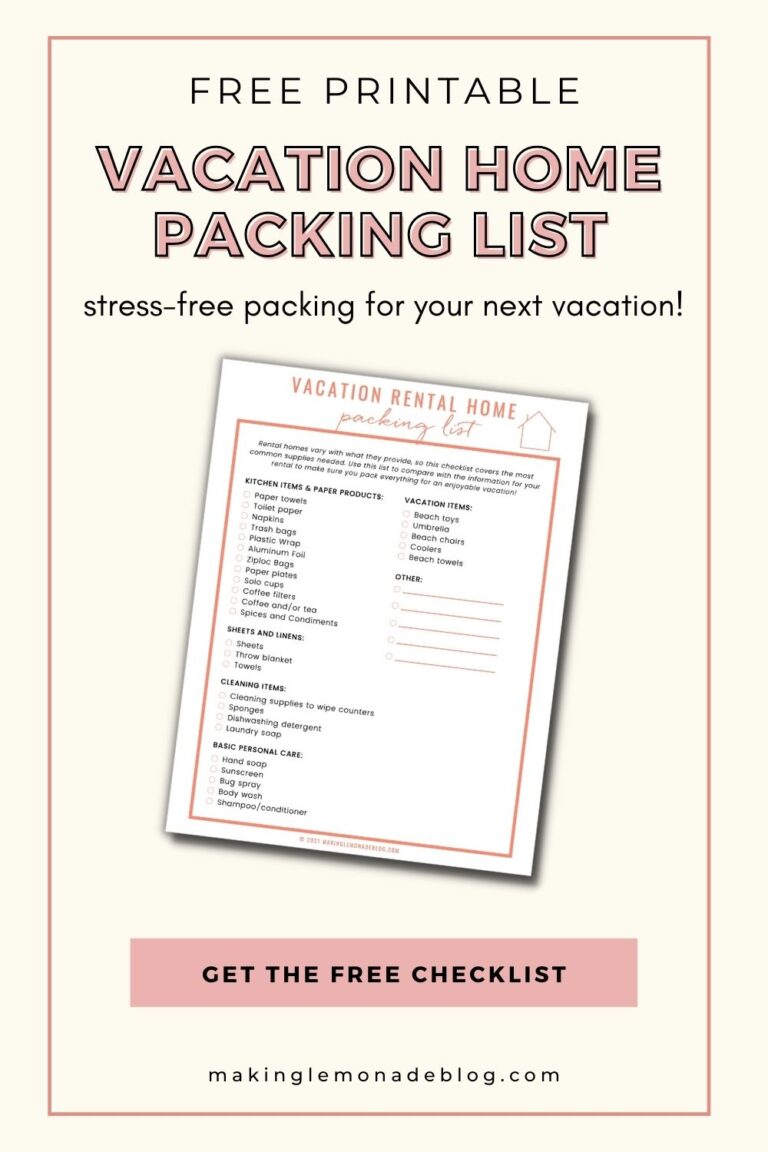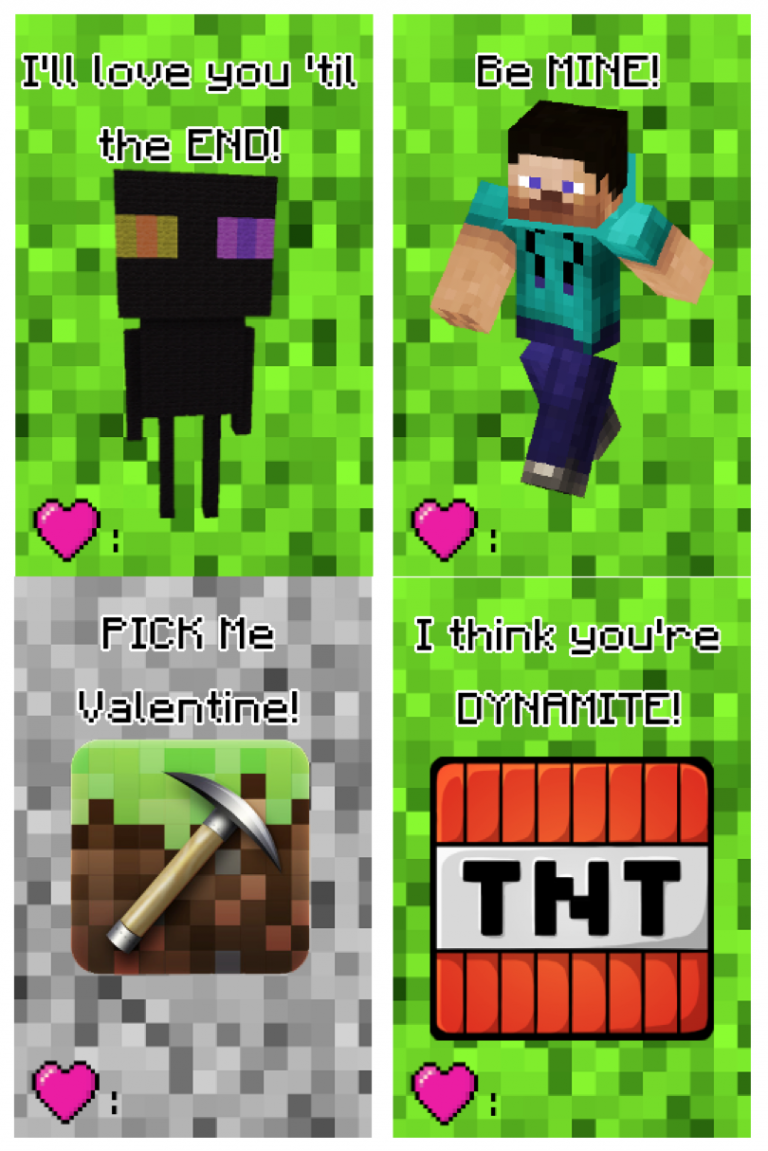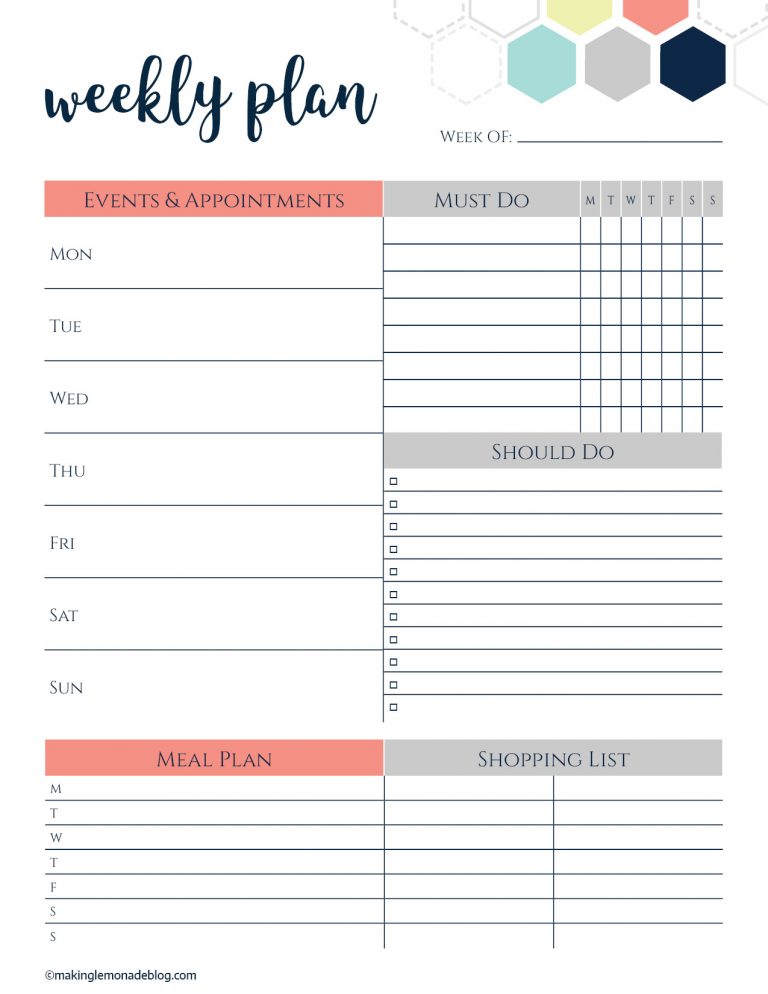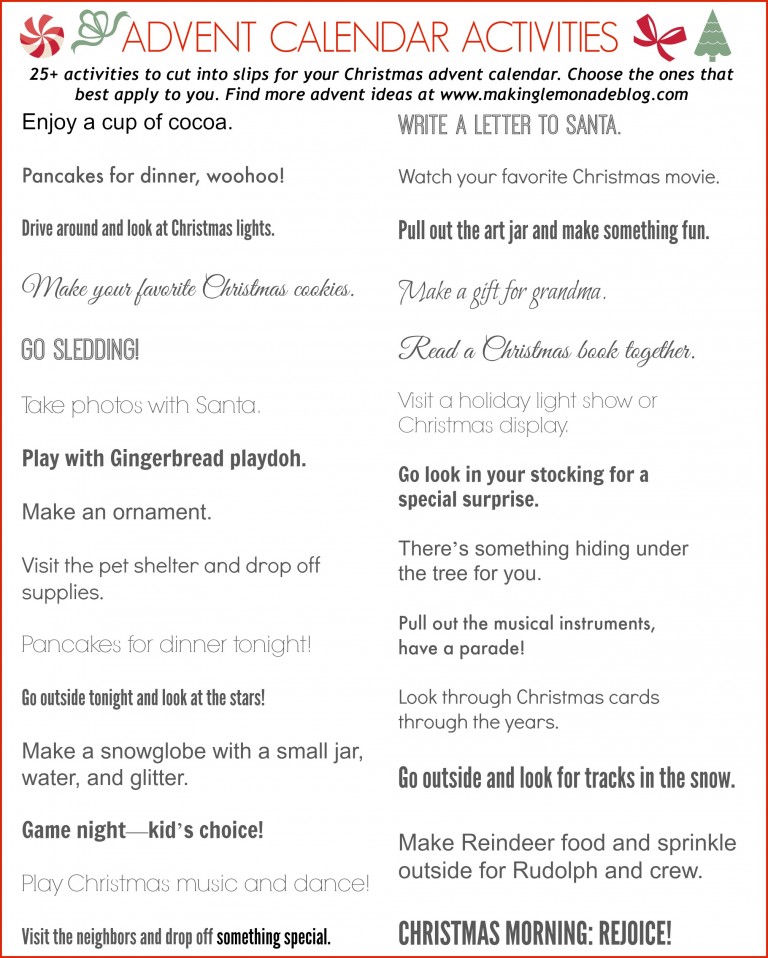Free Printable Password Organizer
This post may contain affiliate links for your convenience. Read my full disclosure policy here.
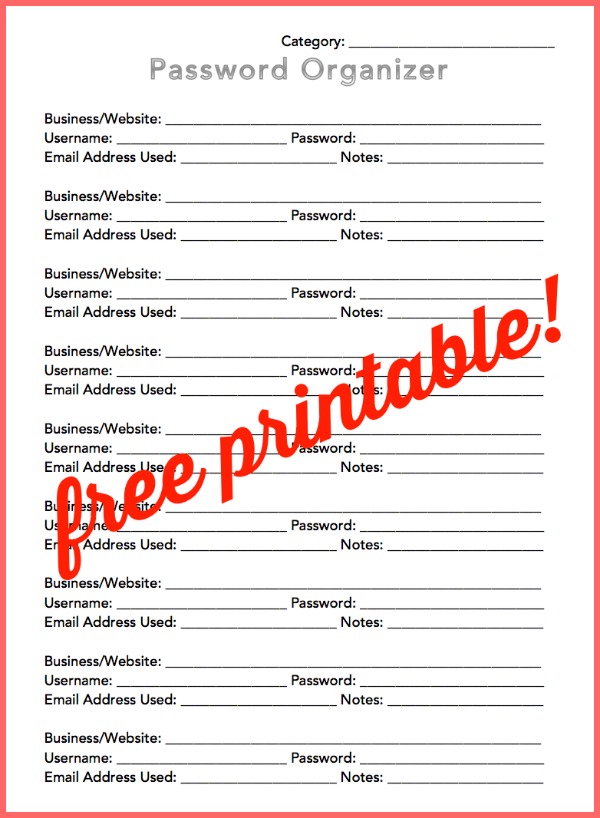
This Heartbleed virus thing-a-majig is pretty frightening, isn’t it? On a scale of 1 to 10, they’re rating it an 11 (YIKES!) so I spent the better part of yesterday working on backing up both my blog and laptop and getting ready to change passwords. You just don’t know how difficult a breach is until you’ve experienced it… and people everywhere are experiencing it, especially blogs. In order to keep myself organized, I created a printable password organizer to keep track of usernames, passwords, and other important information since I just don’t feel comfortable storing any of that online– and realized maybe it would be useful for others, too, so here it is.
Here’s how to use the free printable password organizer:
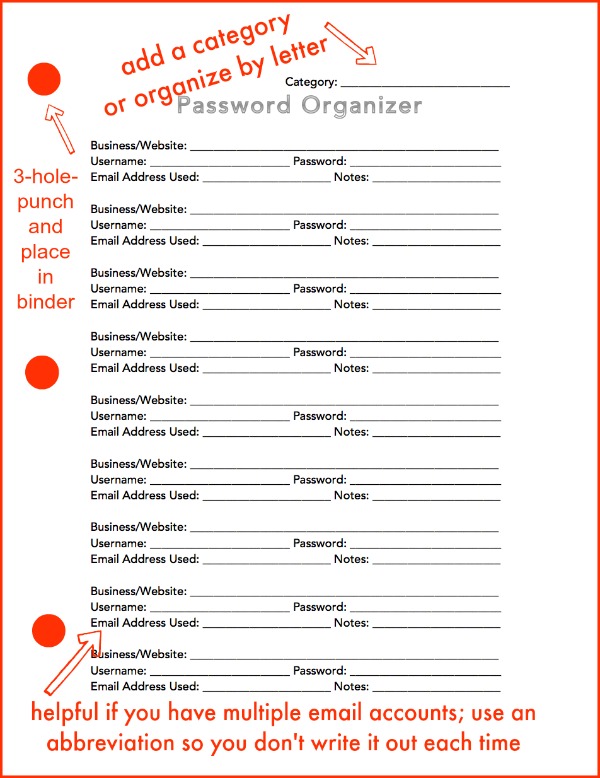
I used a separate sheet for each category, though your brain may find it easier to organize it by the first letter of the brand/site’s name. For non-work related passwords, these categories tend to cover the majority of sites:
- Financial/ Banking
- Shopping
- Flash Deal Sites
- Social Media
If you’re a blogger, here’s a few additional category ideas:
- Hosting/Servers
- Affiliate Networks
- Ad Networks
- Banking
- Social Media
- Brands/Agencies
I’m three-hole-punching mine and placing in a binder so I have it when I need it– which is like all. the. time.
With the latest virus, some sites are advising to wait until they fix everything before changing passwords, and others are encouraging you to change them now. As a blogger, this could take me weeks with the extent of the way my online identity is interlinked. I’m skeered!
While traveling with my laptop this weekend I also realized how fragile my computer is, both physically and software/hard-drive wise. That thought prompted me to sign again with Carbonite, a service that backs up your computer daily. If my computer were damaged or compromised I could restore my files with just a few clicks. When you have over 10,000 photos on your laptop, that’s huge peace of mind. I had let my Carbonite subscription lapse but this was just the incentive needed to sign back up. I believe you’ll get a little something-something extra if you sign up for Carbonite using my referral link, too. 😉
For my blog, I also invested in a subscription to a plugin that will back up my blog automatically. I’m happy to share the name of the plugin if you message me (just don’t want to shout it out online in case it’s compromised too). It’s worth every penny to know it’s backed up in case I get hacked or accidentally erase five years worth of work.
——> Click here to print the password organizer <——–
Hopefully you’ll find the password organizer helpful. In this day and age, you can’t be too safe when it comes to securing your info online.
Let me know if you use it, and please share tips for being more secure on the internet in the comments below.
(pssst: don’t forget to pin the free printable password organizer so you know where to find it!)