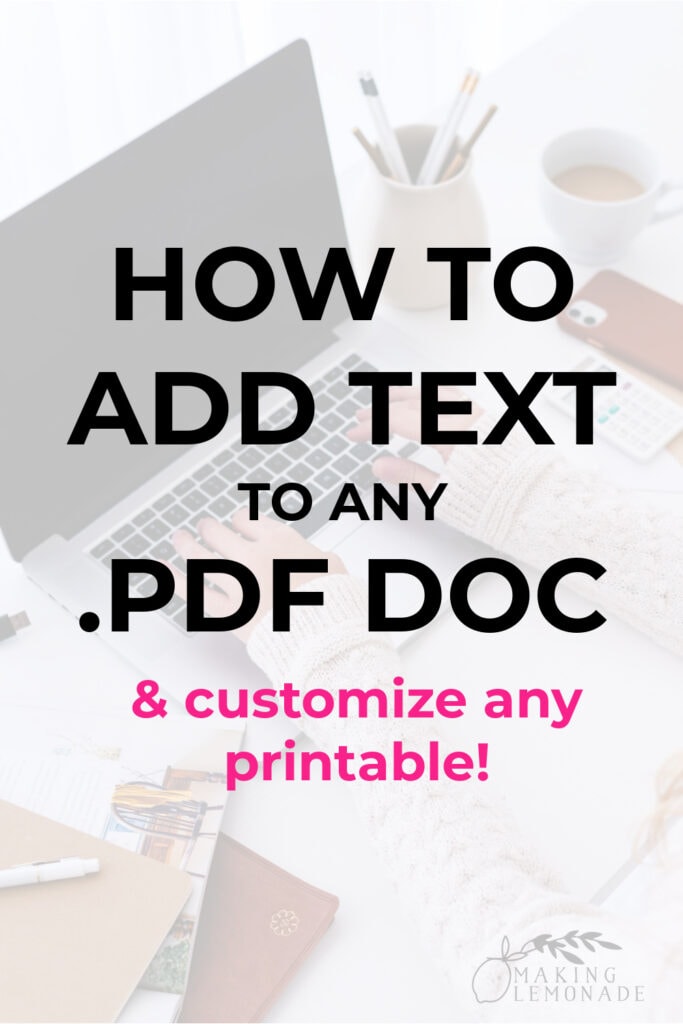How to Add Text to Any .PDF (Customize ANY Printable)
This post may contain affiliate links for your convenience. Read my full disclosure policy here.
Wondering how to add your own text to any printable .pdf? Maybe you have the perfect printable and want to fill in your own text so you can personalize it, or print several copies of a personalized planner. Here’s a quick tutorial with video on how to add text to ANY .pdf (even on a Mac). It’s so much easier than you may think!
Looking for the perfect printables to add your own text? Try it on our Thanksgiving Planner, our ultimate Home Management Binder, or any of our free printables here.
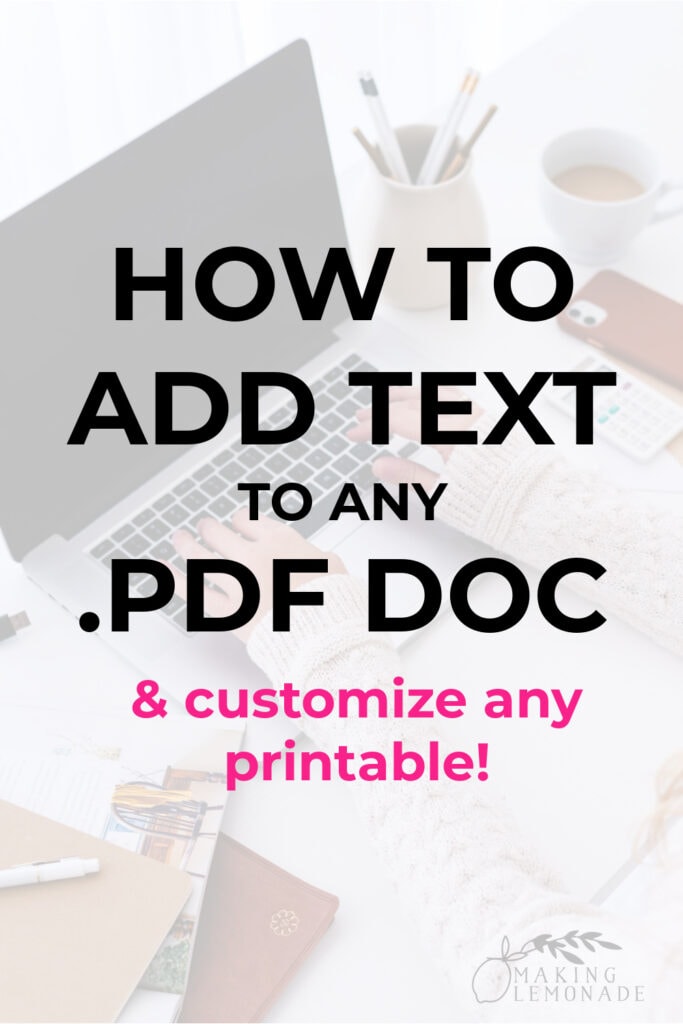
There’s been so many times when I’ve found the perfect printable but want to type my own text on it. I’ve also wanted to add my own text and print several copies to give to various people. This is especially true for printables like forms and planners.
For example, how great would be be to add text to this medicine inventory and print it to hand to your doctors? Or use our weekly planner as a template, and add recurring events in the spaces and print enough copies for several months?
Why would you want to add your own text to a .pdf?
There’s so many reasons for adding text to a .pdf!
Have you ever seen a printable and wanted to add something specific to your life? Or maybe you want to add a signature, check off boxes, or make several copies of a list.
For any of our printable planners, you can add in recurring events and make copies without having to rewrite it each week. If you’re using any of our household management printables, you can add in important information and print it. This allows you to store it on your computer and change it as needed as well.
In the below example, I used our free printable weekly planner and added text that will remain the same each week. This is perfect for recurring events, such as meal planning, tasks I ‘should do’, and items we buy often. Then I print a month’s worth of weekly plans and they’re prefilled and ready to go.
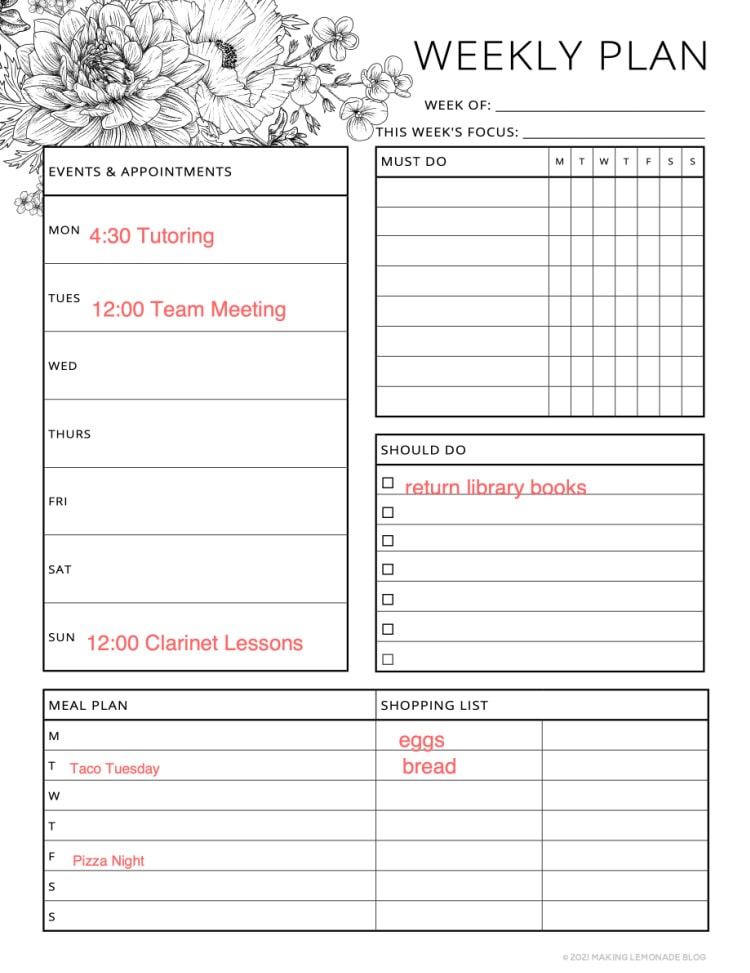
Teachers and homeschool parents will also appreciate this trick because it makes it a cinch to customize worksheets, assessments, and handouts.
THERE ARE SO MANY POSSIBILITIES!
How to Add Text to Any .PDF (Video Tutorial)
How to Add Text to Any .PDF Tutorial
Here’s how to add text to any .pdf the easy way and WITHOUT using Adobe:
- Open up the free website pdfescape.com
- Drag the .pdf into the window that says ‘Drop .Pdf Here.’ If you have a large document, you will need to drag each page separately as the file size is limited.
- To add NEW text to the .pdf: click the section that says ‘text’, click where you want to type, and type in your text.
- To CHANGE text that’s already on the .pdf: while you can’t technically ‘change’ it, you CAN use the whiteout tool and type over that space.
- You can change the size, font, color and style of your text by highlighting it. Then use the dropdown menus at the top to adjust.
- Then, in the far left sidebar you’ll click the icon for ‘save and download’ and you can print right from your computer. Or, use the printer icon to print right from the screen if you don’t want to save it.
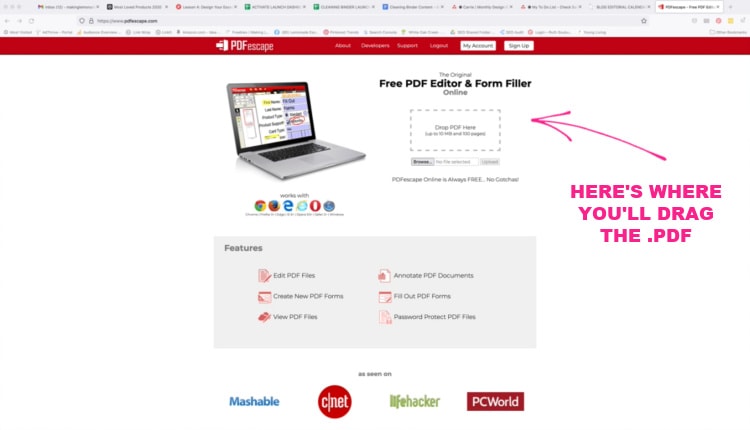
How to Get Access to our Entire .PDF Printables Library
Click here to get get access to our entire printables library, or click the image below.Your password will be sent right to your inbox, and you’ll be subscribed to our newsletter full of helpful tips for organizing your home and life.
Now that you know this tip, you can easily customize any printables and .pdfs to make your own worksheets, planning pages, filled and forms, and so much more.
How will you use this trick to streamline your home life?
If you LOVE this easy tip for adding text to any .pdf, PIN IT!